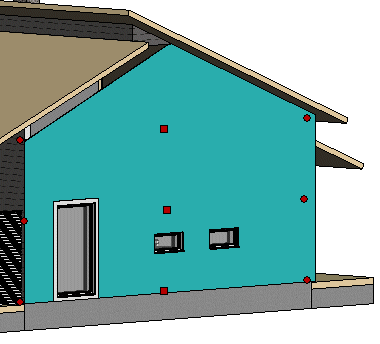Set a Wall Volume Edge Parallel to a Line or Surface
You can set the edge of a wall volume to be parallel to a line or surface. You can trim the edge either to the line/surface, or at a certain distance from it. Select the function in the context-sensitive menu of the edge's middle grip point.
- Select a wall.
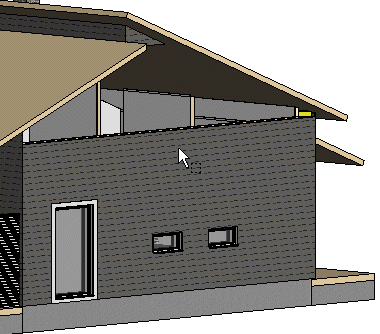
- Select the wall volume.
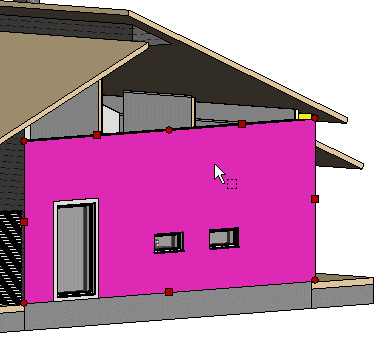
- Activate the middle grip point of the edge by moving the cursor close to the point.
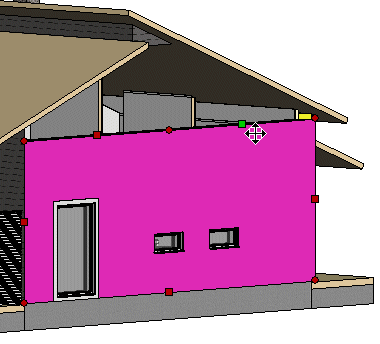
- Right-click to open the context-sensitive menu.
- Select
 Set Parallel to
Line/Surf.
Set Parallel to
Line/Surf. - Select a line or a surface.
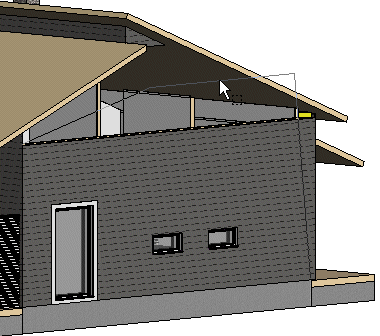
- Enter the distance of the edge from the line/surface. When the distance is 0, the edge is
stretched to the line/surface.