Joist Hangers
When you are connecting an I-beam to another beam, you can add web stiffeners along with a joist hanger.
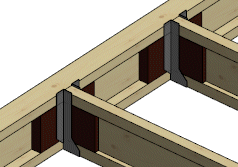
- Select Modeling | Connection |
 Joint
Joint  Profiles
Profiles  Connection Details.
Connection Details. - Select the Joist Hangers folder in the browser.
- Select either of the following:
- Joist hanger (beam-beam)
- Select the piece to which the profiles are to be connected.
- Select the connecting piece ends. The program will mark the selected ends of the beams with asterisk symbols
 .
. - Select Confirm.
- Joist hanger (free)
- Select the connecting piece ends. The program will mark the selected ends of the beams with asterisk symbols
 .
. - Select Confirm.
- Click the points of the reference line. The joist hangers will be placed on the specified line.
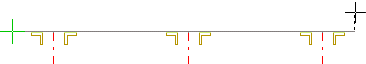
- Select the connecting piece ends. The program will mark the selected ends of the beams with asterisk symbols
- Joist hanger (beam-beam)
- Select the joist hanger properties in the dialog box.
- Select the Library and the Code in the hanger browser. Click one of the following:
- Best - The browser collects suitable joist hangers according to the size and position of the profiles.
- Bigger - Joist hangers bigger than the best ones are also collected in the browser.
- All - All joist hangers are shown in the browser.
- Double-click the desired hanger in the browser.
- If necessary, add web stiffeners to the I beam along with the joist hanger.
- End - Web stiffeners to the end of the connecting profile. Enter the Length of the web stiffener.
- Passing - When you are adding a beam-beam connection, you can add web stiffeners also to the piece to which other profiles are to be connected. Enter the Length of the web stiffener.
- Select the Library and the Code in the hanger browser. Click one of the following:
- Confirm by clicking OK.
- If necessary, delete the existing connection by selecting Delete in a message box.
