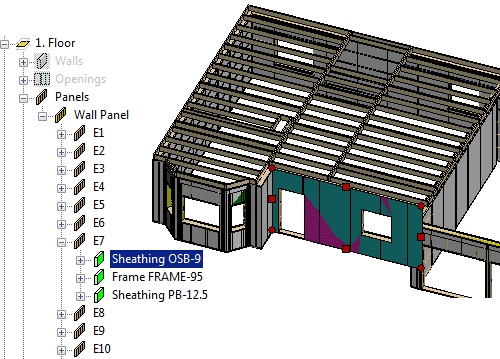Hide a Panel Layer and its Parts
Framer
Hide a panel layer and all parts that belong to it as follows:
- Activate the frame model.
- Open the floor branch in the object tree.
- For example, open the branch Panels / Wall panel.
- Open a panel branch.
- Select a layer, Sheathing, for example.
- Press the H key.