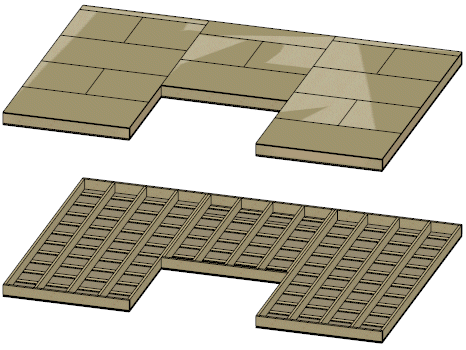Hide the Same Layer and its Parts From Several Panels
Framer
Hide or show the same layer and/or all parts belonging to the layer from several panels as follows:
- Select one or more panels in the floor plan, framing model or object tree.
- Right-click to open the context-sensitive menu, and select
 Layers and
Visibilities.
Layers and
Visibilities. - Change the visibility of layers or parts in the dialog box.
- Layer Visibility
Select the check boxes for those layers whose space reservations you want to show in the model.
 The space
reservation of the layer is shown in the model.
The space
reservation of the layer is shown in the model. The space reservation
of the layer is hidden in the model.
The space reservation
of the layer is hidden in the model. - Parts Visibility
Select the check boxes for those layers whose parts you want to show in the model.
 The parts in the
layer are shown in the model.
The parts in the
layer are shown in the model. The parts in the
layer are hidden in the model.
The parts in the
layer are hidden in the model.
- Layer Visibility
- Confirm by clicking OK.