Show Parts of All Wall Panels
Framer
Hide the space reservations of all wall panels, and show all the panel parts (studs, nailers, sheathings).
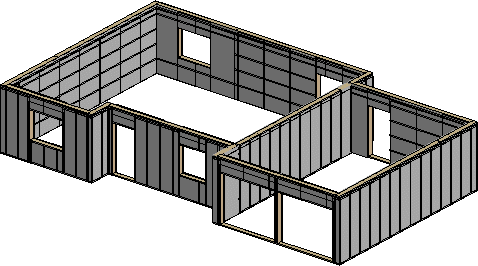
- Select
 Selection
Filter from the tool strip.
Selection
Filter from the tool strip. - Select Sheets and Wall Member as the object type.
- Confirm by clicking OK.
- Select all objects by pressing Ctrl+A.
- Right-click to open the context-sensitive menu.
- Select Hide Others
You can restore the hidden geometry as follows:
- Right-click to open the context-sensitive menu.
- Select Restore Hidden.
 Note
Note
- The object types remains locked until you free them by selecting all object types in the Selection Filter.
