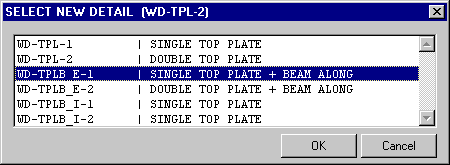Editing an Edge Detail
Framer
You can change an edge detail of a panel, for example the top plate or bottom plate detail. The section view and the piece list of the panel drawing will be refreshed when you save the panel drawing using the Saving panel drawing function. When you close the panel drawing, the studs connected to the edge detail are refreshed in the floor plan drawing.
- Select Classic Wall Framing | Panel |
 Edit Profile
Edit Profile 
 Edit
Detail.
Edit
Detail. - Select the detail.
- Select a new detail from a list, for example: