Adding a Profile
Framer
You can add a piece to an open panel drawing. The available cross sections are customer-specific. You can position the piece in the front projection of the panel by selecting the location of the reference point at its start and end. The reference point can be a different point at each end of the piece.
- Select Classic Wall Framing | Panel |
 Edit Profile
Edit Profile 
 Add Profile.
Add Profile. - Select the cross section of the piece in a separate drawing window by clicking the hot spot.
- Select the reference point combination from the auxiliary menu.
- Select the start point.
- Select the end point.
- Select Confirm.
-
When adding a vertical stud, you can cut the sheathing at the stud by clicking Yes in the message box. If you cut the sheathing, the program will indicate that both the exterior and interior sheathing is cut at the center of the piece.
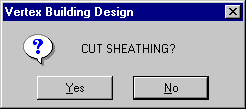
 Note
Note
- The section view and the pieces and sheet lists of the panel drawing will be refreshed when you save the panel drawing using the Saving a Panel Drawing function.





