Cutting Angle of Siding Boards
Framer
You can cut siding boards added to a wall panel drawing either at a straight or oblique angle. Oblique cutting will be displayed as a dashed line in the wall panel drawing, indicating the distance between the back edge and the front edge at the cutting position.
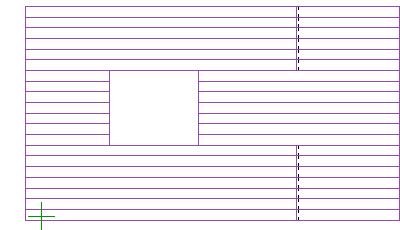
- Select Classic Wall Framing | Panel |
 Edit Profile
Edit Profile 
 Cut Profile.
Cut Profile. - Select
 Multi-profile
cut from the auxiliary menu.
Multi-profile
cut from the auxiliary menu. - Select
 Sawing Angle for
Siding Boards from the auxiliary menu.
Sawing Angle for
Siding Boards from the auxiliary menu. - Enter the cutting angle (for example 45) in the text field.
- Select the siding boards by holding down the Ctrl key, or use an area selection.
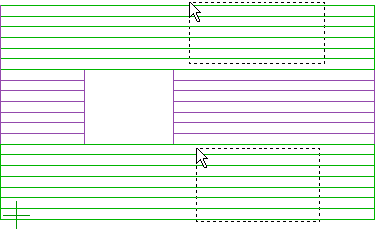
- Select Confirm.
- Select the first point of the cutting line.
- Select the second point of the cutting line.
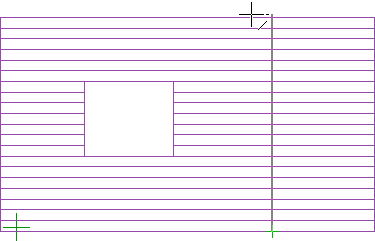
 Note
Note
- Oblique cutting is a macro which you can move and copy.
- The cutting angle cannot be changed later.
