Delete a Log
Log House Design
You can delete logs from a log wall, including logs in the middle of a wall. Delete the logs in the model or in the log wall elevation. When you open the elevation, select the logs to be deleted and press the Delete key. In the model, you can delete the logs as follows:
- Activate the model window.
- Select a log wall.
- Do either of the following:
- Select Log Wall | Log Wall |
 Delete
Log.
Delete
Log. - Right-click to open the context-sensitive menu, and select
 Delete
Log.
Delete
Log.
- Select Log Wall | Log Wall |
- Select the logs to be deleted. Click the logs one by one, or limit an area.
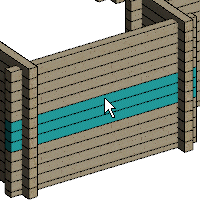
- Select Confirm.
 Note
Note
- Open the log wall elevation with the Edit Log Wall Shape function.
- You can add logs to the elevation using the Add a Log
function or the general
 Copy command in the context-sensitive menu.
Copy command in the context-sensitive menu.
