An Overdefined Model
If you define too many constraints for a building component, you will receive an error message of an overdefined model. You can fix the situation by deleting the extra constraint. We recommend deleting the constraint causing the overdefinition immediately when the overdefinition is born.
An unsolved constraint is highlighted in red in both the floor plan and in the list of the Constraints of Object dialog box.
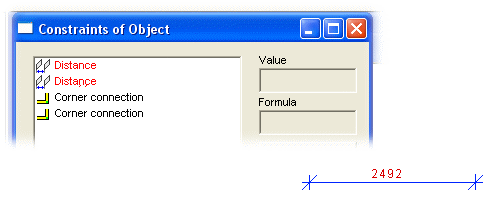
A dimension constraint and other geometric constraint is highlighted in blue color when the geometric constraint is valid.
 Note
Note
- When height levels have been defined for a building model, the program will automatically constrain the added building component to the nearest height level. In this case, binding roof accessories to the roof causes an overdefined model, for example.
