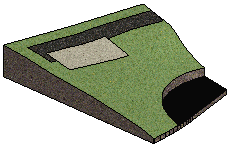Add an Excavation
You can cut the terrain using excavations. The bottom of the excavation can be straight or follow the terrain contours. First draw the edge lines limiting the region in the drawing, see Preparations.
- Select Modeling | Zone |
 Terrain
Terrain 
 Excavation.
Excavation. - Select the terrain, if there are several terrains.
- As a default, the
 Seek
closed chain of lines is selected in the auxiliary menu. When this function is
active, you can select a chain of lines consisting of individual lines by clicking any line
in the chain.
Seek
closed chain of lines is selected in the auxiliary menu. When this function is
active, you can select a chain of lines consisting of individual lines by clicking any line
in the chain. - Select the edge line of the excavation.
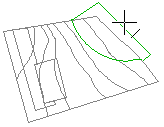
- Select Confirm.
- Select the excavation properties in the Add Excavation dialog box.
- Confirm by clicking OK.