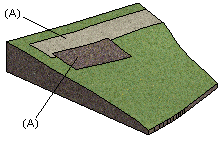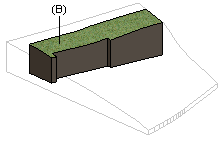Add Region Split Dialog Box
Select the properties of the region split in the Add Region Split dialog box.
- Material to region
- Select the material (A) of the region surface, used in shading and model visualization, from the list. The list contains a number of pre-selected LightWorks materials. You can select any LightWorks material by selecting the final option on the list, More. Select the material from the browser.
- Delete outside region
- You can edit the terrain model by deleting the rest of the terrain around the selected region. Only the selected area will remain of the terrain. The material of the terrain surface (B) will be determined by the property defined for the original terrain.