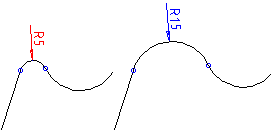Edit a Round
Edit the value of the rounding radius.
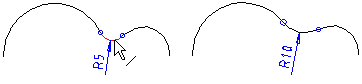
- Select Drafting | Line Tools |
 Explode Concatenated Line >
Explode Concatenated Line >  Edit Round.
Edit Round. - Select the rounding.
- Edit the rounding data in a dialog box.
- Select OK.
 The change in the rounding radius affects the lines between which the rounding was originally added.
The change in the rounding radius affects the lines between which the rounding was originally added.
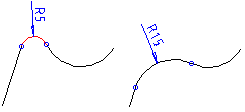
Note:
- Change a radius dimension acting as a constraint by double-clicking the dimension and entering a new radius value in the dialog box. Note that this change will affect the radius dimension but not the lines between which the rounding was originally added.