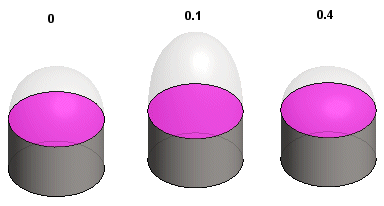Tangential Face Data
Advanced Face Modeling Package
Defines the properties of the tangential face.
Dialog Box Options
- Flattening
- Define the flattening. You can find the suitable value through trial and error.
- Formula
- Defines the variable of the formula.
- Flip the Face Direction
- Change the direction of the face, if
 Invert face direction.
Invert face direction. - Maximum number of spans
- The control of the face is automatic. If you want to control with the slider, select
 Maximum number of spans. By the small value, the face is more simple, and do not follow the guide curves precisely. A large value creates more complicated face. Slow functional: tangency and follows guide curves precisely.
Maximum number of spans. By the small value, the face is more simple, and do not follow the guide curves precisely. A large value creates more complicated face. Slow functional: tangency and follows guide curves precisely. - Faces to be Replaced
- Select a face from the list, press the right mouse button and select a function from the menu.
- Tangency on the edges
- Select one or more lines from the model for the function. You can use the buttons Add, Change or Delete or the context-sensitive functions.
- Guide Curves
- Select the curve in the model, and select Add.
- Apply
- Preview by clicking the Apply button in the dialog box. This will show you how the model would look if you confirmed the feature data by clicking OK. If necessary, you can still edit the feature data.