Add a Reference Part Number
General
- You can also add reference part numbers with the same number as the part number when you want to show that the drawing has the same parts in several different places. In this case, the part information is given only for the part number, not for the reference part numbers.
- When adding reference part numbers, the same number increment is used as when adding actual part numbers.
- Reference part numbers are not collected in the parts list.
- The reference part number is highlighted in different color than a part number. In the figure, number 2 is a reference part number.
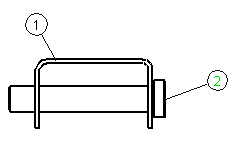
Add Reference Part Numbers
- Select Drawing | Mechanical |
 Parts List >
Parts List >  Ref. Part Number.
Ref. Part Number.- The program opens the dialog box Part Number.

- The program opens the dialog box Part Number.
- Define the reference part number data in the dialog box.
- Enter the initial number.
- Define the number increment.
- If necessary, select the element type to which the part number will be linked associatively.
- Select OK.
- Click the starting point of the reference line for the reference part number.
- Click the starting point of the reference line preferably on a line.
- If you selected attach to the line, hatch or macro, select the start point from the element type you selected.
- If you want the same number for the next/subsequent reference part numbers, hold down the Ctrl key before clicking the reference point and location. Release the Ctrl key before clicking the starting point of the reference line of the last same-numbered reference part number and the location of the reference part number.
- If you click the starting point of the reference line from inside the part number ball, the reference line is not drawn and the reference part number is added next to the specified reference part number, in its nearest quarter.
- Click the location of the reference part number.
- Repeat steps 4 and 5 to continue adding reference part numbers.
- If you want to skip adding a part number, press the V key (V= Confirm).
- Stop adding reference part numbers
- Select another function or
- press the Esc key.
