Restore Parts Deleted from the Pattern to the Pattern
If the pattern was added as a new pattern, you can restore the desired component by selecting the pattern for editing. You can identify patterns of this kind from the PATTERNXY or PATTERNPOLAR control part.
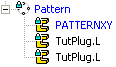
Restore parts deleted from the pattern as follows:
- Select the pattern data for editing.
- Select
 Pattern in the assembly tree and then select the context-sensitive function Edit or
Pattern in the assembly tree and then select the context-sensitive function Edit or - Double-click
 Pattern in the assembly tree.
Pattern in the assembly tree.
- Select
- Edit the pattern data in the Deleted field of the dialog box.
- You can restore all by entirely clearing the field.
- You can restore a certain component by deleting from the field the coordinates of the component you wish to restore.
- Select OK.
