Create a Part Pattern That Follows the Feature Pattern of a Part
General
- You can use this function to create a linear or polar pattern by selecting a face from the feature pattern of a part.
- The feature pattern determines the shape of the new part pattern. For instance, if the feature pattern is polar, the assembly pattern will also be polar.
 The pattern cannot be associatively positioned on the part's holes, which have been modeled as an extruded cutout from a line pattern of a sketch.
The pattern cannot be associatively positioned on the part's holes, which have been modeled as an extruded cutout from a line pattern of a sketch.- If you wish to edit a pattern controlled with a feature pattern of a part, edit the feature pattern of the controlling part.
- You can delete individual components from the pattern associated with the feature pattern. Select one or more components from the pattern and then select the context-sensitive function Delete.
Define a pattern to an assembly part based on the part's feature pattern
- In the figure, a feature pattern is formed from the screw added to the assembly based on the holes in the flange.
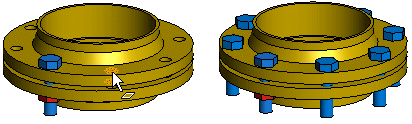
- Select the component from which you wish to create a pattern from the assembly.
- Select the context-sensitive function
 Pattern.
Pattern. - Select positioning the pattern by clicking Face from Feature Pattern.
- Click a face in the feature pattern of the part.
- The pattern properties are displayed in a dialog box. You cannot edit the data.
- You can select a different positioning method.
- Select OK.
Add a part and let the program create a pattern from it
- When you add a part to an assembly by placing it on top of the face of a feature pattern in the part model, the program suggests creating a pattern.
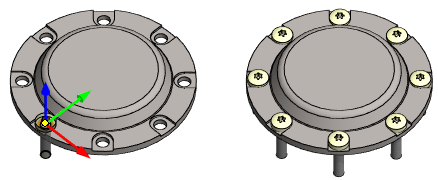
- Select the part to be added from the archives or the library, for example using the functions
 Add >
Add >  Model.
Model. Add >
Add >  Component.
Component.
- Click the position of the part in the feature pattern of the part in the model.
- For example, the center point of the hole in the pattern.
- The program asks: Create pattern?
- Answer the question
- Yes.
- The program creates a pattern from the parts.
- No.
- The part is added to the position you selected, but a pattern is not created.
- Yes.
- Add the next part or quit adding parts.
