Search Function in Modeling Pipelines
Piping Design
You must choose either of the following as the positioning method when adding a pipeline or a pipe component.
- Positioning to the handle located in the end of a centerline.
- Positioning on the centerline.
- Positioning on the face.
Positioning a Pipe Component to a Handle
- Either of the Snap functions is selected by default.
- The cursor snaps a Line or a Point, if the selected function is.

- The cursor snaps to a Face, Line or a Point, if the selected function is.

- The cursor snaps a Line or a Point, if the selected function is.
- Move the cursor near the grip point. The cursor snaps to the grip point.
If necessary, you can zoom the model with the mouse wheel or the F6 key in order to see the handle.
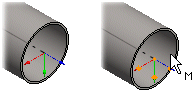
- Click the handle.
Positioning a Pipe Component on the Centerline
If you move the cursor near to a center line of the pipe, the cursor will snap to a centerline.
- Either of the Snap functions is selected by default.
- Move the cursor over the center line.
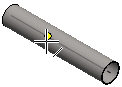
- Click the centerline.
Positioning a Pipe Component on a Face
You can position a pipe component to a face you selects from the geometry surrounding the component.
- Select the Snap function.
The cursor snaps to a Face, Line or a Point, if the function
 is selected.
is selected. - Select the surface.
