Continue a Pipeline from the End of the Pipe
Piping Design
Continue routing the pipeline from the end of the pipe. The pipe properties are determined by the selected handle. Continue the pipeline with the same kind of pipe. The wall thickness is checked when continuing the pipeline.
If you end the routing of a pipeline at the end of a pipe, and the the pipe size is the same as the routed pipe size within the connection tolerance, but the pipe item differs from the pipe being routed, the question is presented: Join even though items differ?
- As a continuous pipe.

- As a jointed pipe. A new pipe is created.
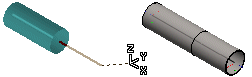
You can continue a pipeline as follows.
- Select from the following options.
- On the
 tab, in the Add group, select
tab, in the Add group, select  Add pipeline. (G4).
Add pipeline. (G4). - On the
 tab, in the Pipes group, select
tab, in the Pipes group, select  Add pipeline. (G4 Plant).
Add pipeline. (G4 Plant). - Select the context-sensitive function Add>
 Pipe Line.
Pipe Line.
- On the
- Select either of the following:
- Continuous pipe. Continue the pipeline as a continuous pipe.

- Jointed pipe. You can continue a pipeline as follows.The Structure of an Excel Template Report
- Continuous pipe. Continue the pipeline as a continuous pipe.
- You can continue a parallel pipeline by selecting.

- Move the cursor near the handle of the pipe. The cursor snaps to the grip point. Select the grip point.

- Do either of the following:
- Enter a length for the pipe on the keyboard.
- Click a reference point of a pipe from the model. For example, a Snap function is selected.

- Continue modeling the pipeline. You can, for example, move the cursor in the direction of the pipe and click a point.
- You can lengthen the pipe (A).
- You can shorten the pipe (B).
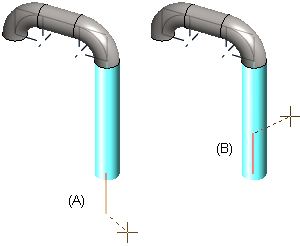
- You can change the direction.
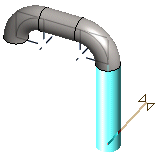
- Confirm the pipe line by selecting Confirm.
Note:
- You can also use the Alt key to create a jointed pipe. With adding a pipe line selected, do as follows:
- Press the Alt key.
- Click the handle of a piping component.
- Release the Alt key.
- Pressing the K key shows the directions of the coordinate axes at the cursor.
- The direction of a pipeline added in the vertical direction (Z axis) will be automatically fixed.
- You can also continue a pipeline that has a bend with the same pipe either as continuous or jointed.
