Release a Rotation
Piping Design
Rotation is a property of a handle linkage. You can use this function to allow rotation between pipe components belonging to a handle linkage.
- Select a pipe component from the model or the assembly tree.
- Select from the bottom frame of the assembly tree.

At the same time, you can see the parts connected to each other by handle linkages in the working window.
- Select the context-sensitive function Unfix Rotation.
Note:
- For example, release the rotation of both handle linkages of a T branch. Then rotate the T branch to the desired position in the pipeline by dragging the component.
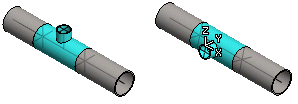
- You can rotate a pipe component to a certain angle on the pipe by defining the angle value in the handle linkage's degrees of freedom settings.
