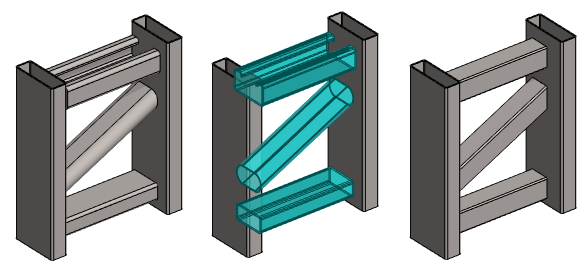Change a Profile to Another Profile
Profile Structure Design
Usage examples
- You can change the profile or profiles previously added to an assembly to another type of profile.
- You can also select different types of profiles at once and change them all to the desired profile.
Change a Profile to Another Profile
- Select the profile or profiles you want to change to another type of profile.
- Start the function
- On the
 tab, in the Cross Section group, click
tab, in the Cross Section group, click  Select.
Select. - or select the context-sensitive function: Edit Profile > Change profile.
- On the
- Select a cross section from the library.
- The program opens the dimension table.
- Select the table ID determining the profile size from the list.
- If necessary, attach item data to the profile part.
- Select OK.
Example
- Three different profiles have been selected from the model.
- They have been changed to a new profile type.