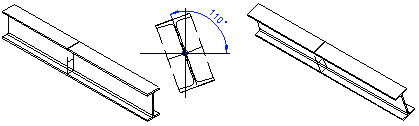Edit the Cross Section Sketch of a Profile
Profile Structure Design
Usage examples
- Locate the direction and possibly the position of the profile relative to the guide curve using the constraints of the sketch.
Edit the Cross Section Sketch of a Profile
- Select the profile to be edited.
- Start the function
- On the
 tab, in the Cross Section group, select
tab, in the Cross Section group, select  Sketch.
Sketch. - or select the context-sensitive function: Edit Profile>Cross Section Sketch.
- On the
- Edit the cross section sketch, for example as follows:
- Remove the coincidence constraint if you want to move the cross section position relative to the guide curve.
- Add geometric constraints between the lines of the sketch and the lines of other parts.
- For example, A parallel constraint or angle constraint
- Note that in this case, the tool strip function
 Use external geometry with sketch constraints must be selected.
Use external geometry with sketch constraints must be selected.
- Add a reference line or a division circle.
- To end editing the cross section sketch, select the context-sensitive function:
 OK
OK
Example
The cross-section has been rotated with the angle constraint into an inclined position.