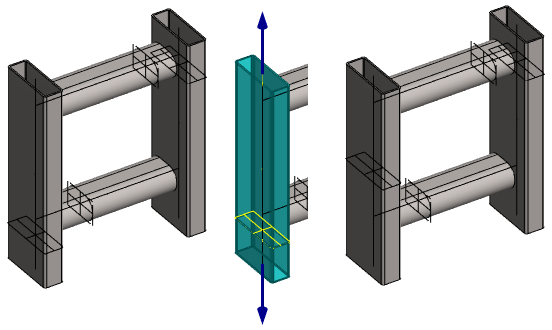Edit the Locating of a Profile
Profile Structure Design
Usage examples
- When a profile has been added using a guide curve, you can only use this function to change the position of the cross-section of the profile on the guide curve.
- In some special cases, this may be important when two profiles are trimmed together in a miter.
- When a profile is added from point to point, you cannot change the position of the cross section on the 3d guide line.
Locate a profile swept on a guide curve
- You can only change the position of the profile cross-section on the guide curve.
 The reference points of the profile ends cannot be changed.
The reference points of the profile ends cannot be changed.
- Select the profile to be edited.
- You can only select one profile at a time.
- Start the function
- On the
 tab, in the Cross Section group, select
tab, in the Cross Section group, select  Locating.
Locating. - or select the context-sensitive function: Edit Profile > Location.
- On the
- You can change the position of the cross section on the guide curve in the dialog box functions as follows:
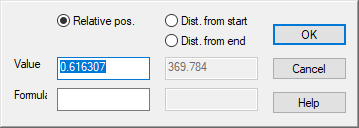
- Define the relative position.
- Define the distance from the beginning or end of the guide curve.
- Select OK.