Example: Add an End Plate
General
- Related to the function Assembly |
 Add >
Add >  Profile Joint.
Profile Joint. - Library: Profile Joints/End Plates

- The end plate ProfJoint0201 may be larger than the cross-section of the profile.
- The end plate ProfJoint0207 can only be the size of the profile cross-section, i.e. you cannot change its dimensions H and W.
Example: Adding an end plate
- In the initial situation, the model includes IPE100 and a pipe beam 100x50

- Profile Joints/End Plates/ProfJoint0207 has been selected as the joint component
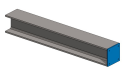
- The end of the profile is selected

- The dimensions of the component are approved.
- The program does not accept changed H and W dimensions, but the end plate adapts to the dimensions of the profile cross section.
- If you want a larger end plate than the cross-section of the profile, select ProfJoint0201.
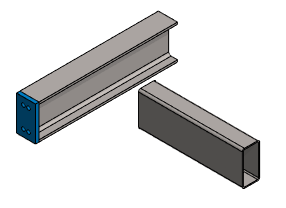
- Three other profile ends are also selected
- The IPE beam uses the joint component ProfJoint0207.
- Default dimensions have been accepted
- In the pipe beam 100x50, the joint component ProfJoint0201 is used.
- The dimensions of the joint component ProfJoint0201 have been modified
- H = 180
- W = 130
- w = 130
- x = 20
- y = 20
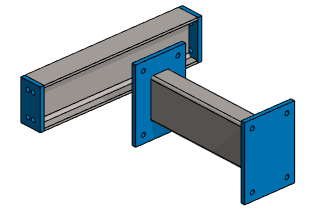
- The IPE beam uses the joint component ProfJoint0207.
