Example: Add a Joint to Passing Profiles
General
- Related to the function Assembly |
 Add >
Add >  Profile Joint.
Profile Joint. - Library: Profile Joints/Passing.

- This joint contains only screws, nuts and washers.
- Adding a joint most often requires modifying at least the following dimensions:
- W: The distance between screws in the direction of the target profiles.
- I: The distance between the head of the screw and the nut, i.e. the height of the joint.
- In addition, it is advisable to change the length of the screw to suit.
Example: Passing profiles are joined
- In the initial situation, two DIN_1025_HEA100 profiles intersect.

- Profile Joints/Splice Plates/ProfJoint0501 has been selected as the joint component

- The target profile has been selected.
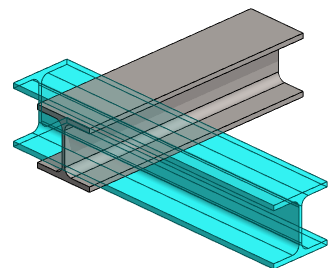
- The profile to be joined has been selected.
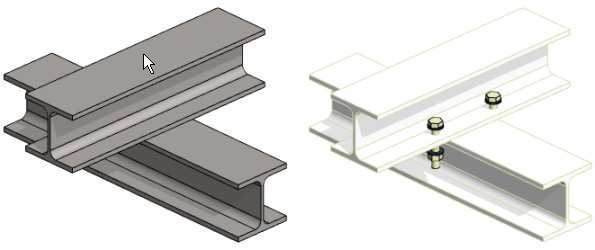
- The program adds screws to unwanted locations
- The dimensions of the joint component are entered
- W: 100. The Apply button has been clicked to move the screws closer together.
- I: 16 (total thickness of profile flanges).
- x: 15 (distance between the center of the joint hole and the edge of the target profile).
- y: 15 (distance between the center of the joint hole and the edge of the profile to be joined).
- The length of the screw has been changed from 70mm to 45mm

