Example: Add Splice Plates
General
- Related to the function Assembly |
 Add >
Add >  Profile Joint.
Profile Joint. - Library: Profile Joints/Splice Plates
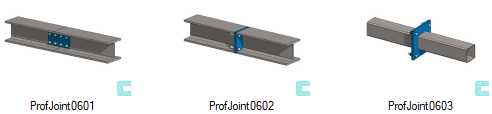
Example 1: Adding splice plates
- In the initial situation, there are two different profiles HEA100 and a pipe beam 100x100 facing each other.
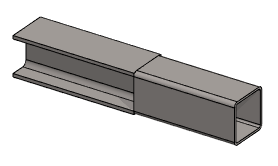
- Profile Joints/Splice Plates/ProfJoint0602 has been selected as the joint component.

- The target profile has been selected.
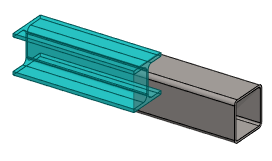
- The profile to be joined has been selected.
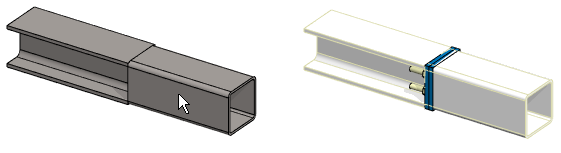
- The dimensions of the joint component are approved.
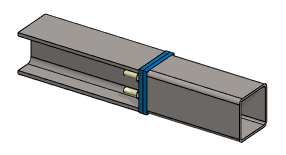
In example 2 ProfJoint0603 has been added
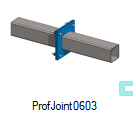
- The dimensions of the joint component have been modified during the insertion phase.
- In the insertion phase, a shorter screw has been selected, in place of the screw proposed by the program.

