Search for Components by Filtering Properties
Open the library browser by selecting System | Libraries |  Libraries.
Libraries.
In the browser, select a library to display the library components in the right side browser pane. By default, the components are sorted alphabetically in the browser pane by the first column, usually the Code. Click the column headings to sort the components:
- Code
- Description
- Active
You can restrict the components displayed in the browser pane by using the column filtering feature. Set a filter by typing a keyword in the filter field, or click the  button and select a keyword from a list.
button and select a keyword from a list.
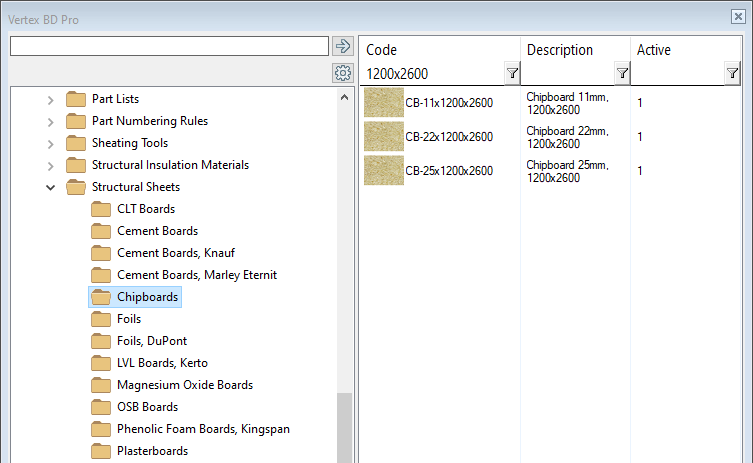
Note:
- System tab is only available if you are a system administrator.
