Framing Tools: Beam Combiner
Framer
By using the beam combiner tool you can create a beam panel of beams on top of each other in the different layers of a floor, ceiling or roof. The beams must be on top of each other, in other words the base point of the framings must be at the same location and the beam spacing must be the same.
The basic software delivery includes a tool library with one combiner tool as an example. The library is not activated by default. If you want to use the tool, first activate the library:
frmtool_beam_combiner_sys | Beam Combiners
Define the Combination Id
Before setting the combiner tool for a layer, define a combination id for the frame tool in the framing detail database. Beams on top of each other will be combined based on the combination id.
- Select System | Structural Libraries |
 Floor and Roof Framing.
Floor and Roof Framing. - Move to the row of the frame tool and click Details.
- Move to the row of the desired detail and select the tab Distance from edge in the lower database view.
- Enter the combination id in the Combine Id field.
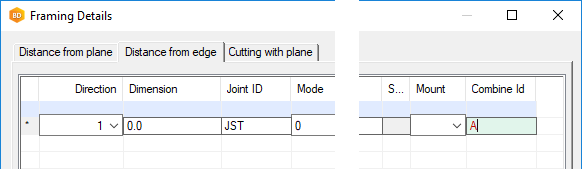
- Close the database views by clicking OK.
Use this id as a parameter of the combiner tool.
Set the Beam Combiner Tool
Set the beam combiner tool for both layers of the structure. When the id’s of tools in different layers are the same and beams are on top of each other, the program creates beam panels of them. The next assumes that a frame tool has already been set to the layer.
- Select a structure and a layer. Select a frame or sub-frame layer.
- Do either of the following:
- Select Plane Structure | Framing |
 Framing Tools.
Framing Tools. - Right-click to open the context-sensitive menu, and select
 Framing Tools.
Framing Tools.
- Select Plane Structure | Framing |
- Move the cursor on the empty list.
- Right-click to open the context-sensitive menu.
- Select New > Beam Combiner.
- Select a framing tool library and a framing tool.
- Edit the tool parameters:
- Structural Element Set - Refers to the group of beam panel settings defined in the system settings. The standard delivery includes one group of settings, SBEAM.
- Base Label - The beam panel label prefix. If the tools in different layers have different labels, the tool of the base layer (0-layer) will determine the label.
- Combine Method - At the time of the software release, only one combining method STACKED is available for combining the beams on top of each other.
- Domain Id - The Combine Id defined in the framing detail database.
- Confirm by clicking OK.
- Add parts to the structure.
The beam panels will be displayed in the object tree:
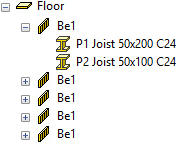
You can create panel drawings of the beam panels.
