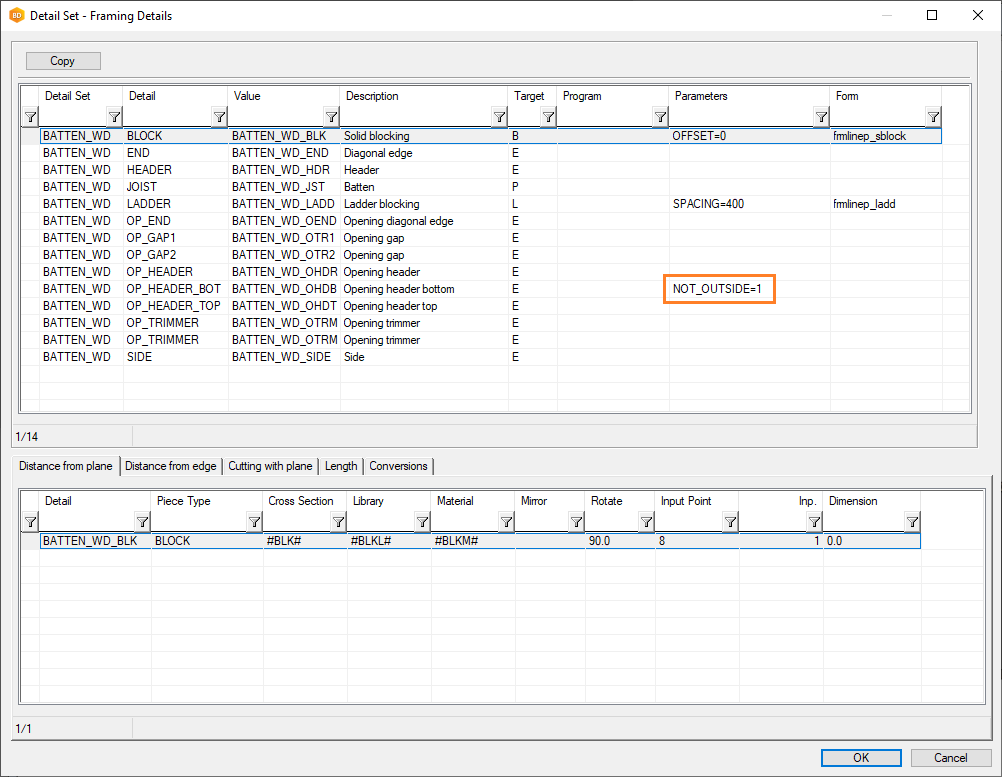Part Outside Layer
Framer
In a certain situation, a part of a wall panel’s sub frame can be located outside the structure layer when parts are added to the structure. To prevent this, you can set the parameter NOT_OUTSIDE=1 for the framing tool detail in the framing area assembly library.
By default, this parameter is not set for the details, which means that the part can be added outside the structure layer.
- Select System | Structural Libraries |
 Floor and Roof Framing.
Floor and Roof Framing. - Move to the row of the desired structure and click Details.
- Move to the row of the desired detail and type in the Parameters field:
NOT_OUTSIDE=1
- Confirm by clicking OK.