Drag a Spline Curve
Edit the shape of a Spline curve in a sketch by using the points on the curve.  Spline Curve
Spline Curve
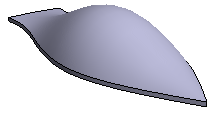
Control point's status
 = Free - Drag freely points of a curve.
= Free - Drag freely points of a curve.  = Fixed - The point cannot be dragged.
= Fixed - The point cannot be dragged.
Drag a Point
You can edit the shape of a spline curve by dragging control points, the start point and the end point.
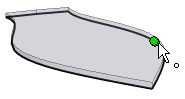
- Position the cursor over the spline curve.
- Move the cursor in the direction of the guide curve. You will see the control points.
- Move the cursor over a point on the curve and press the left mouse button.
- Move the mouse, holding down the left mouse button. The point will move.
- Release the mouse button. The point will be positioned.
Dragging a Spline Curve
By points – You can edit the shape of the spline curve by dragging control points, the start point and the end point.

You can edit the spline curve's shape also in other ways.
