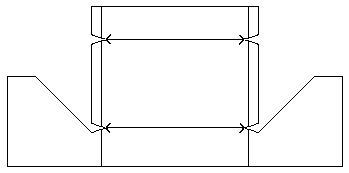Cut a Sheet Along Tangential Lines
Sheet-Metal Design
You can cut a sheet when performing the function Tangential offset. Add the lines along which the sheet is to be cut in the element list of the tangential offset.
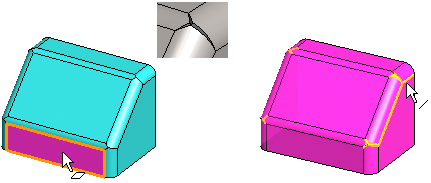
Select the cut lines as follows:
- Select one face from a tangential chain of faces.
- Select the context-sensitive function
 Tangential Offset....
Tangential Offset.... - Define the tangential offset data in the dialog box.
- Add the lines along which you want to cut the sheet to the element list. Select Add, select the lines and select the context-sensitive function
 OK or press the mouse middle button.
OK or press the mouse middle button. - Select OK.