Create a Dimension Table (3D)
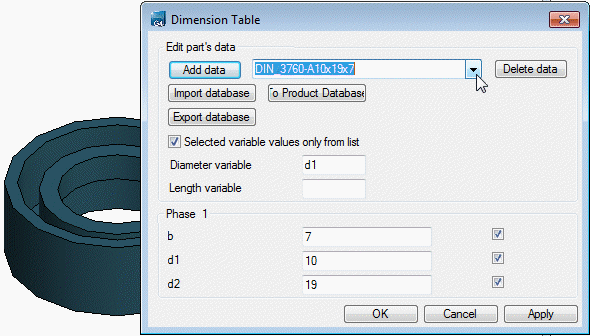
You can create a dimension table for a part as follows:
- When the sketching phase, a numeric value will be set as the dimension constraint of the sketch. When you want to edit the sketch by the dimension constraint, define to the dimension constraint the variable name in the geometric constraint Formula field.
 Create a Plane Sketch
Create a Plane Sketch Add Constraints to a Sketch
Add Constraints to a Sketch Contents of the Formula Field
Contents of the Formula FieldYou must not remove the numeric value of the dimension constraint. You can define a variable for the dimension when adding the dimension constraint, or later by selecting the dimension constraint for editing.
- You can edit the variable values of a sketch by selecting the context-sensitive function Dimension Table in the sketching mode.
- Enter a numeric value for the feature properties, such as the length of an extrusion. For example, when you want to edit the part by the dimension data, define in the feature data also the variable name in the Formula field.
You must not remove the numeric value of the feature. You can define a variable when adding the feature, or later by selecting the face formed by the feature and clicking the context-sensitive function Edit Operation.
- When the part is finished, select the part and then select the context-sensitive function Dimension table. The features in the modeling history for which you have defined variables will be displayed as phases (Phase 1, Phase 2, etc.) in the dimension table. When the feature is based on a sketch, the variables of the sketch will also be displayed in the phase.
- Enter data in the part's dimension table.
 Dimension Table Data
Dimension Table Data - Save the part as a library feature or component.
Note:
- You can edit the dimension table of a part later, for example by adding variables after the part has been saved. In order for the data to be updated to the part model in an assembly, you must separately define the creation of a dimension table while the parts are being saved. Add the keyword set.dimensiontable.saving= 1 in the user/Setup file of the Vertex folder.
