Create a Part Pattern That Follows Another Part Pattern
General
- You can use this function to create a linear or polar pattern by selecting a part from a pattern in an assembly.
- The selected pattern determines the shape of the new pattern. For instance, if the part belongs to a polar pattern, the new pattern will also be polar.
- If you wish to edit a pattern associated with the pattern, only edit the data of the original pattern. Both patterns will be updated.
- You can delete individual components from the pattern associated with the part pattern. Select one or more components from the pattern and then select the context-sensitive function Delete.
- Deleted parts are unique to a pattern, but if you delete a part from the reference pattern, all the patterns associative to it will be edited to reflect the change. Which means that any individual deletions in the reference patterns will be lost.
Define a pattern to an assembly part based on another part pattern
- In the image, a nut is added to a screw pattern.

- Select the component from which you wish to create a pattern from the assembly.
- Select the Pattern function from the context-sensitive menu.
- Select positioning the pattern by clicking Part from Pattern.
- Click a part that is in a pattern.
- The pattern properties are displayed in a dialog box. You cannot edit the data.
- You can select a different positioning method.
- Select OK.
Add a part and let the program create a feature pattern from it
- When you add a part to an assembly by placing it on top of a part in a pattern in the assembly model, the program suggests creating a pattern.
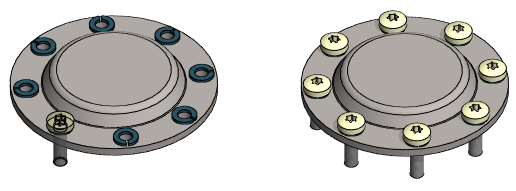
- Select the part to be added from the archives or the library, for example using the functions
 Add >
Add >  Model.
Model. Add >
Add >  Component.
Component.
- Click the position of the part in the pattern of the part in the model.
- For example, on the face of a washer in the pattern.
- The program asks: Create pattern?
- Answer the question
- Yes.
- The program creates a pattern from the parts.
- No.
- The part is added to the position you selected, but a pattern is not created.
- Yes.
- Add the next part or quit adding parts.
