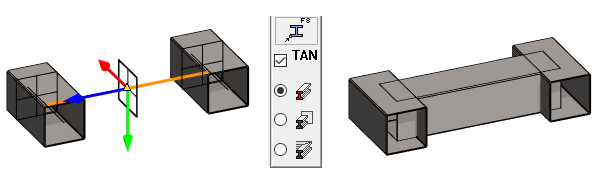Prevent Automatic Trimming of a Profile
Profile Structure Design
The auxiliary function Don't trim automatically 

- Is available when you add a profile on a guide curve.
- Select the profile you want to add from the library.
- Choose
 Don't trim automatically from the auxiliary menu.
Don't trim automatically from the auxiliary menu. - Click the cross section's place on the guide curve.
Example
Starting point:
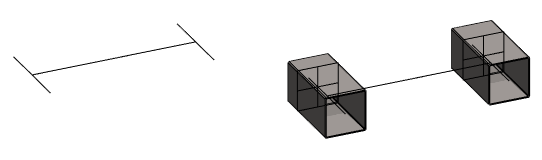
Don't trim automatically has been selected