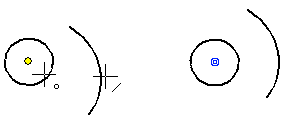Adding the Concentric Constraint in a Drawing
This function can be used to set two lines, two points or a line and a point concentric.
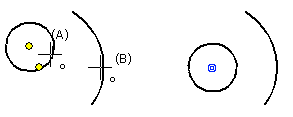
- Select Modeling | Connection |
 Distance >
Distance >  Concentricity.
Concentricity. - Select a line or a point (A).
- Select the next element: a line or a point (B). The other elements will be moved to make the elements concentric (C).
 Concentric elements in relation to a line and a point.
Concentric elements in relation to a line and a point.