Mark the Environment of the Smart Model
Sub Projects
The objects outside the smart model are the environment of the model. You can distinguish between objects belonging to the environment and objects belonging to the smart model by marking the environment with a color of your choice. The marking is visible in both the floor plan and the model.
- Select
 Part Marking from the tool strip.
Part Marking from the tool strip. - Select Mark Environment of Smart Model.
- Click Select Color and select a marking color from the palette.
- Confirm by clicking OK.
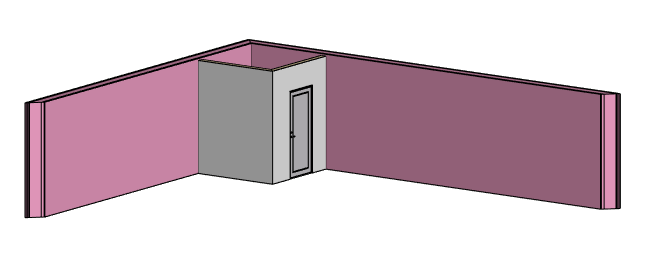
Note: You can also use the function to mark the environment of a shared model. The environment of the shared model consists of the objects in the main project.
