Twist a Model
Advanced Face Modeling Package
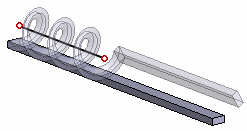
You can twist the model from the desired area.
- Define the rotation axis by selecting a line from the model The line indicates the direction of the rotation axis. The preview faces at the ends of the line (normal line direction) indicate the range of the model that will be twisted.
- Define the twisting range by selecting a single face, for example. Other parts of the model remain in place (beginning) or are twisted in their original shapes (end).
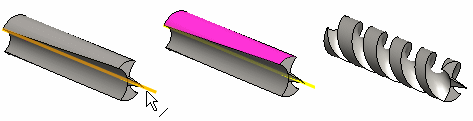
Twist
- On the
 tab, in the Deformation group, select
tab, in the Deformation group, select  Twist.
Twist. - Select the rotation axis (line) from the model and indicate the twisting range (optional, one or two faces). Then click OK.
- Define the twist data in the dialog box.
- Enter the angle value.
- Select Out or In. Changes the direction of the rotation.
- Click OK.
Note:
- You can also select the faces that limit the twisting area yourself, in which case, the line will only define the rotation axis.
- If you do not select a line and only indicate the limiting faces, the program will calculate the rotation axis.
