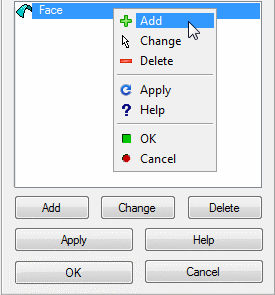Twist Model Data
Advanced Face Modeling Package
Determines how the model is to be twisted.
Dialog Box Options
- Angle
- Enter the rotation as an angle value.
- Formula
- Defines the variable of the formula.
- In/Out
- Changes the direction of the rotation.
- Add, Change, Delete
- Select a face or line from the list, press the right mouse button and select a function from the menu.
- Apply
- Preview by clicking the Apply button in the dialog box. This will show you how the model would look if you confirmed the feature data by clicking OK. If necessary, you can still edit the feature data.