Add Bend Radius
Sheet-Metal Design
You can add bends to the inner edges of a sheet metal part. The program will calculate the outer radius according to the thickness of the sheet. You can define a different radius value (the radius of the sheet's inner edge) for each edge, or the same value for all edges.
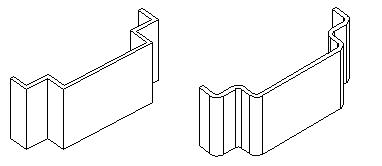
-
Select Sheet metal part | Tools |
 Add Bend Radius.
Add Bend Radius. - (OR) Select the context-sensitive function .
- Fill in the data in the Bend Radius Data dialog box. You can define different dimension values for the corners.
- Select OK.
Note:
- The stretch calculation method of a sheet metal part is a part property, which you can change by selecting the part and clicking
 Properties.
Properties. - You can add a bend radius also while extruding the sketch into a thin feature.

 Add Bend Radius...
Add Bend Radius...