Cut a Sheet
Sheet-Metal Design
Cut a planar, tapered or cylindrical face of a sheet metal part. You can set a relative or exact position for the cut. If necessary, you can also point the cut’s location in the model.
- To be able to cut a planar face, you need at least two edge lines.
- To be able to cut a tapered or cylindrical face, you need one edge line.
- The software illustrates the beginning and the end of an edge line with the numbers 1 and 2.
- The program marks the cutting location with a blue dot.
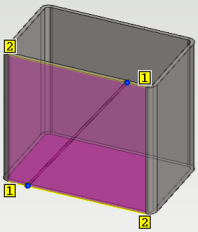
-
Select Sheet metal part | Tools |
 Cut sheet.
Cut sheet. - (OR) Select a surface and select the context-sensitive function
 Cut Sheet..... Proceed straight into defining the sheet cut data.
Cut Sheet..... Proceed straight into defining the sheet cut data.
- (OR) Select a surface and select the context-sensitive function
- Select the surface that you wish to cut. The program will automatically find the edges but you can also change them by selecting the edge from the list and selecting Change.
- Fill in the data in the Sheet Cut Properties dialog box.
- Select OK.
