Revolve Thin Feature
Sheet-Metal Design
You can revolve a sketch around its rotation axis. The sketch line is the inner or outer edge of the sheet's cross section. If you use this function as the first function on a part model, the part is defined as a sheet-metal part, and you can select sheet-metal design functions.
Note:
- Draw the sketch as a continuous line chain, for example with the functions
 Polyline and
Polyline and  Arc, so that you can select extrusion as a thin feature.
Arc, so that you can select extrusion as a thin feature. - Draw the rotation axis in the sketch or point it later with two points in the sketch.
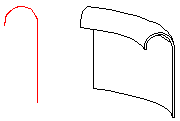
Revolve a sketch into sheet metal as follows:
- Add a New Sketch.
- Sketch the shape to be revolved and the rotation axis. If you do not draw the rotation axis at this point, you can add it later by pointing two points from the sketch.
- Select
 OK.
OK. - Select

 Revolve.
Revolve. - Select

 Thin Feature.
Thin Feature. - Define the thin feature properties. Enter at least the angle of the rotation and the thickness of the sheet.
- Select OK.
