Add Flange
Sheet-Metal Design
You can add a flange to the edge of a sheet-metal part. Flanges can only be added to perpendicular sheet edges either one or more edges at the same time. You can also define different values for the edges.
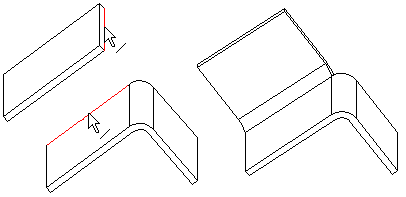
Add a flange feature as follows:
-
Select Sheet metal part | Tools |
 Add Flange.
Add Flange. - (OR) Select at least one edge line and select the context-sensitive function
 Add Flange.... Proceed straight into defining the bend data.
Add Flange.... Proceed straight into defining the bend data.
- (OR) Select at least one edge line and select the context-sensitive function
- Select one or more edge of a sheet-metal part.
- Select the context-sensitive function
 OK or press the mouse middle button.
OK or press the mouse middle button. - Fill in the data in the Flange Feature Data dialog box. You can define different flange parameters for different edges.
- Select OK.
Note: The stretch calculation method of a sheet metal part is a part property, which you can change by selecting the part and clicking  Properties.
Properties.
 Properties.
Properties.