Trim Edges in a Part
Sheet-Metal Design
Trim a corner where the edges of a sheet meet. Select two inner or outer edges of the sheet for trimming the corner.
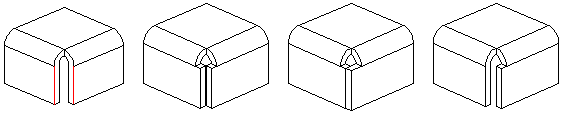
The edges of sheets in the same plane are trimmed in the same way by selecting two inner or outer edges.
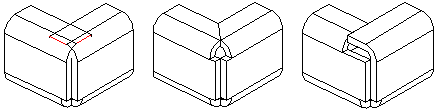
Trim edges as follows:
-
Select Sheet metal part | Tools |
 Trim Edges.
Trim Edges. - (OR) Select at least one edge line pair and select the context-sensitive function
 Trim Edges.... Proceed straight into defining the edge trim data.
Trim Edges.... Proceed straight into defining the edge trim data.
- (OR) Select at least one edge line pair and select the context-sensitive function
- Select edge pairs to be trimmed from adjacent flange features.
- Select the context-sensitive function
 OK or press the mouse middle button.
OK or press the mouse middle button. - Fill in the data in the Edge Trim Data dialog box. You can enter different values for different edge line pairs.
- Select OK.
