Step Bend
Sheet-Metal Design
You can create a step bend on a cylindrical, conical or spline surface that has four edge lines.
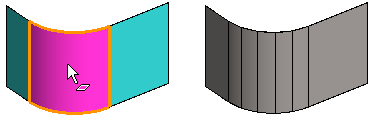
Step bend a surface as follows:
-
Select Sheet metal part | Tools |
 Step Bend.
Step Bend. - (OR) Select the surface and select the context-sensitive function
 Step Bend. Proceed straight into defining the step bend data.
Step Bend. Proceed straight into defining the step bend data.
- (OR) Select the surface and select the context-sensitive function
- Select the surface that you wish to step bend. The program will automatically find two edge lines but you can also change them by selecting the edge from the list and selecting Change.
- Fill in the data in the Step Bend Properties dialog box.
- Select OK.
Note:
- The selected face must always have four edge lines.
- If your step bend does not succeed on a surface selected from the outside, try selecting the surface from the inside of the sheet.
- The software automatically creates the step bends on the both sides of the sheet if you use the step bend function on a sheet-metal part that has a certain thickness. You can define either inner or outer surface as a starting surface and set the bending radius either as bends’ inner or bends’ outer radius.
