Show or Hide Machining Features
General
- The geometry of a machining feature is highlighted in red color in part modeling and assembly.
- In a part model, the machining feature is visible all the time, but by default it is not shown in the model drawing.
- In the projection properties of the part model drawing, you can select the property
 Machining features, in which case the machining feature will be displayed in the drawing like regular geometry.
Machining features, in which case the machining feature will be displayed in the drawing like regular geometry. - In an assembly, the geometry of a machining feature can be set either visible or hidden.
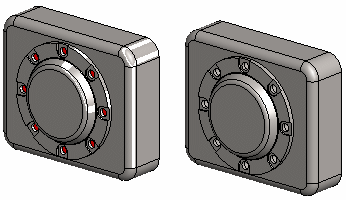
Hide or restore the machining feature
Press the M key. The key is an on/off key, i.e. every other press hides and every other press shows the machining features.
- This is saved in the program settings, which you can also access as follows:
- Select .
- Select the View tab.
- Select
 or clear
or clear  the option Show Machining Features.
the option Show Machining Features. - Select OK.

 User Preferences
User Preferences Drawings, Models
Drawings, Models