Add a Ladder Backer Line to a Framing
Framer, Floor Framing & Rafters
This function can be used to add a ladder backer line between two joists. The line goes between the joists parallel to the framing direction. Framing pieces can be added between the joists as shown in the figure below. Select the start and end points of the line so that the line goes between the joists parallel to them.
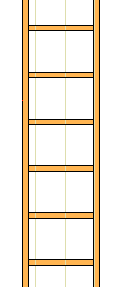
Add the ladder backer line in the following way:
- Select the structure. The structure’s basic layer whose type is FRAMING becomes automatically selected. If necessary, you can select another FRAMING type layer.
- Do either of the following:
- Select Panel | Framing | Framing Gallery

 Lines.
Lines. - Select Plane Structure | Framing | Framing Gallery

 Lines.
Lines.
- Select Panel | Framing | Framing Gallery
- Right-click to open the context-sensitive menu.
- Select Add Ladders.
- Click the start point of the line.
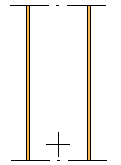
- Click the end point of the line.
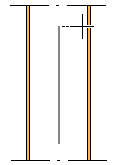
- Select the framing detail.
Note:
- As a default, all framing line symbols are visible in the floor plan drawing. If necessary, you can hide the ladder backer line symbols by clicking the button
 Ladder lines in the auxiliary menu.
Ladder lines in the auxiliary menu.
