Stretch a Framing Line
Framer, Floor Framing & Rafters
You can change the length of the framing line by moving the grip point at the end of the line in the model or in the floor plan drawing.
- Select the structure. The structure’s basic layer whose type is FRAMING becomes automatically selected. If necessary, you can select another FRAMING type layer.
- Do either of the following:
- Select Panel | Framing | Framing Gallery

 Lines.
Lines. - Select Plane Structure | Framing | Framing Gallery

 Lines.
Lines.
- Select Panel | Framing | Framing Gallery
- Select the symbol of the framing line to be stretched.
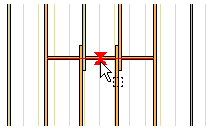
- Click the grip point at the end of the line.
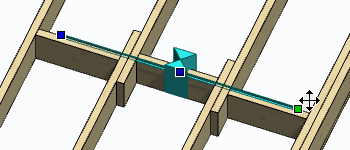
- Click the new location.
