Open the Shared Model for Editing
Sub Projects
Opening a shared model is affected by the model's storage location:
- Model in the company's DesignStream system.
- Model in the company's common project archive on a network server.
- Model as a VXZ file.
The project opens. The project document browser displays the text (Shared Model) after the project name.
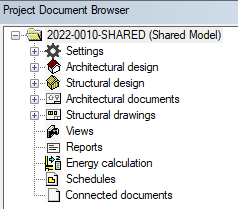
If necessary, use the function Mark the Environment of the Smart Model to mark the environment of the shared model. The environment of the shared model consists of the objects in the main project.
Note: As the main designer, you can also open the shared model from the main project: Open a Smart Model from the Main Project.
