Composite Sheet Properties
Composite Sheets
Defines the material and thickness of the top (1), middle (2) and bottom (3) of a composite plate, and the direction of the extrusion (4). Define the data in the dialog box.
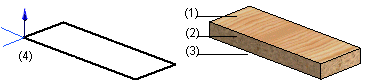
Dialog Box Options
- Top Plane
- Defines the material and thickness of the top of the composite sheet. You can select the top data from the list by first selecting the check box and then clicking Select.
- Middle
- Defines the material and thickness of the middle of the composite sheet. You can select the middle data from the list by first selecting the check box and then clicking Select.
- Bottom Plane
- Defines the material and thickness of the bottom of the composite sheet. You can select the bottom data from the list by first selecting the check box and then clicking Select.
- Plate Code
- The plate code determines the entire structure of the composite sheet: top, core and bottom material and the material thicknesses. When you select a plate code, the fields Top, Middle and Bottom in the dialog box are automatically filled in. Each plate part has a thickness, based on which the composite sheet is extruded.
- Direction
- The direction of an extrusion is indicated with arrow in the origin of the sketching coordinate system and plane. If you wish to switch the direction of the extrusion to its opposite, click Flip.
Note:
- Material options opened from the Select button are defined in Vertex databases. If necessary, the material and structure data of a composite plate can be edited in the databases.

