Continue a Line from a Component
Piping Design
As an example, continue pipeline.
Continue routing the pipeline by clicking the handle at the end of the component.
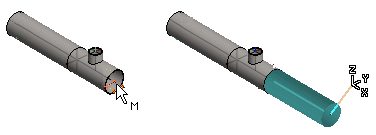
In some cases, you cannot continue the pipeline until you have added the counterpart component. For example, if you are starting a pipeline from a flange, the program will prompt you to select the counterpart flange from the library and position it first.
You can continue a pipeline as follows.
- Do either of the following:
- Select
 Add Pipe Line.
Add Pipe Line. - Select the context-sensitive function Add> Pipe Line.
- Select
- Click the grip point of the component.
- Continue modeling by clicking the next point of the pipe line.
